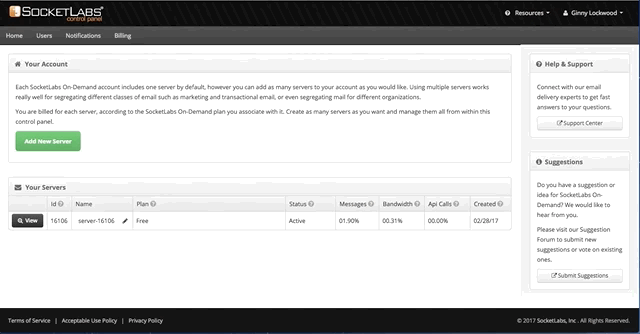Mailpoet
Please follow these instructions to configure Mailpoet to use SocketLabs to send your messages.
- In Mailpoet's settings, click the Send With… tab and select the Third party option.
- Enter smtp.socketlabs.com into SMTP Hostname.
- Enter your SocketLabs SMTP username and password into Login and Password fields respectively. You can view your credentials by logging into your SocketLabs control panel, and navigating to the Configuration dropdown from the menu bar.
4. Change the SMTP port to 25. SocketLabs is also available on ports 2525, and 587.
5. Set Secure connection to TLS.
6. Set the Authentication to Yes.
7. Click the Send a test mail button. If you receive the test message to your email address, then the settings are working correctly.
8. Click the Save settings button to make your settings permanent.